Git & GitHub training
Introduction to Git / GitHub
January 30, 2024
Presentation of the Git software
What is Version Control Software (VCS)
Git is Version Control Software
Version control - also known as source control or revision control - is an software development practice for tracking and managing changes made to code and other files.
VCS improves the following factors:
- Collaboration
- Storing Versions
- Backup
What is Version Control Software (VCS)
Centralised vs Distributed
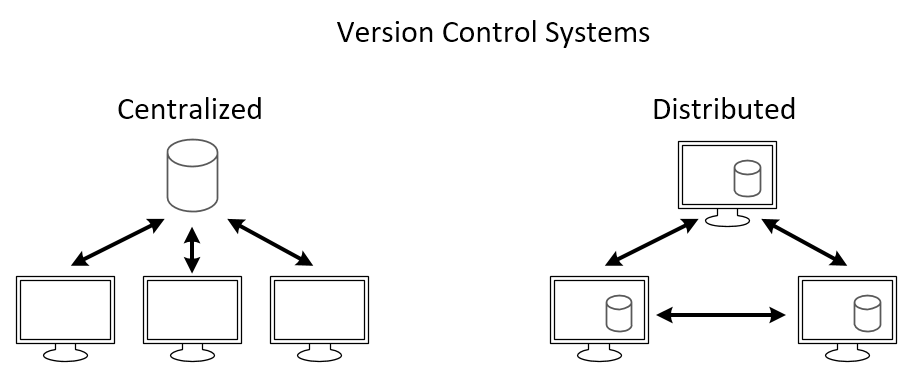
What is Git ?

- The most popular Distributed Version Control Software (VCS)
- Git was originally authored by Linus Torvalds in 2005
- Free and open source software
- Light and local use (without the internet)
- Manages and tracks versions of a project (code, manuscript, data)
- Can be linked with a remote server (GitHub, Gitlab)
What is Git for ?
For a single user
- Track changes (commits) over time with information about when and what are the changes
- Eventually go back in time
- Synchronise the project in the cloud with git servers (GitHub, Gitlab)
What is Git for ?
For a collaborative project
- Track changes (commits) with information about who, when and what are the changes
- Resolve version conflict when simultaneous changes
- Highlight a specific version of the project (tags)
- A new version of a software
- Submitted, revised versions of a paper
- Create derivatives of a project (branches):
- Main
- Chapter-1
- Chapter-2
- Chapter-N
- Publish the project (open science)
What is Git for ?
Example of branches
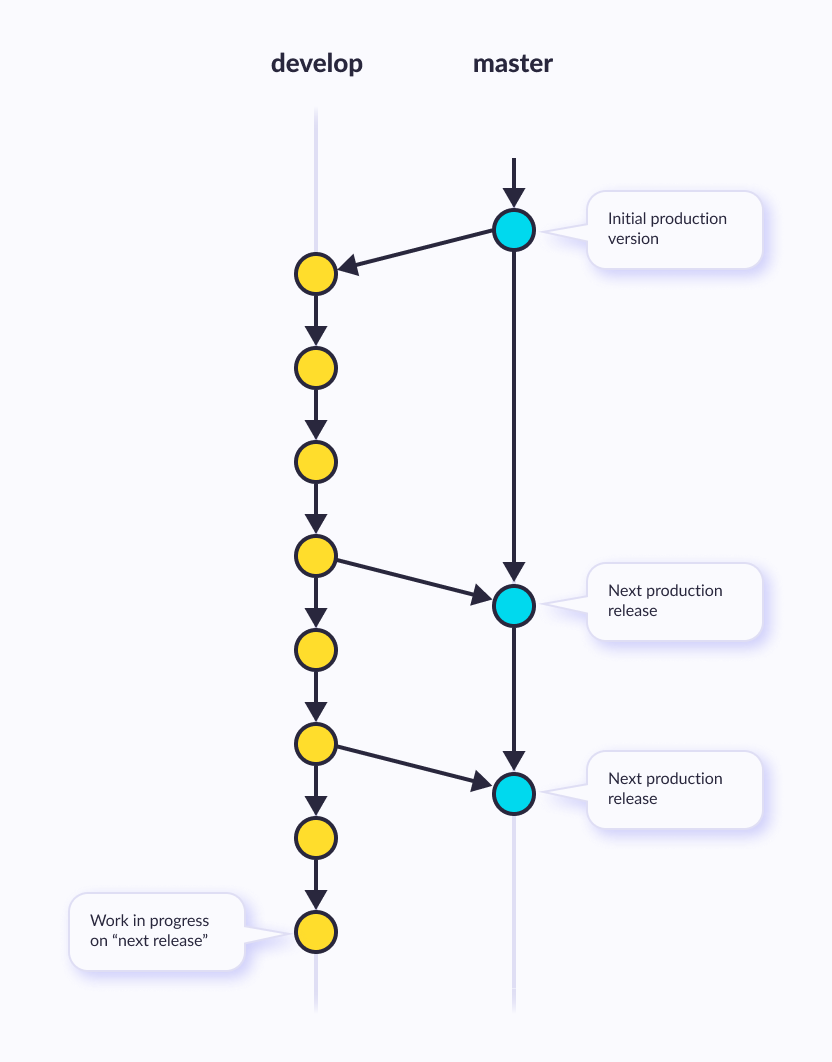

Presentation of GitHub
What is GitHub Inc.?
 GitHub is a web-based hosting service for version control using Git.
GitHub is a web-based hosting service for version control using Git.

What is GitHub Inc.?
 GitHub is a web-based hosting service for version control using Git.
GitHub is a web-based hosting service for version control using Git.
- Access to the control and collaboration features for every project.
- Work with public and private repositories.
- Develop networking.
- Source of information.
- Allows to host personal websites
- Continuous integration using GitHub Actions
Example: T3 repository
Presentation of repository
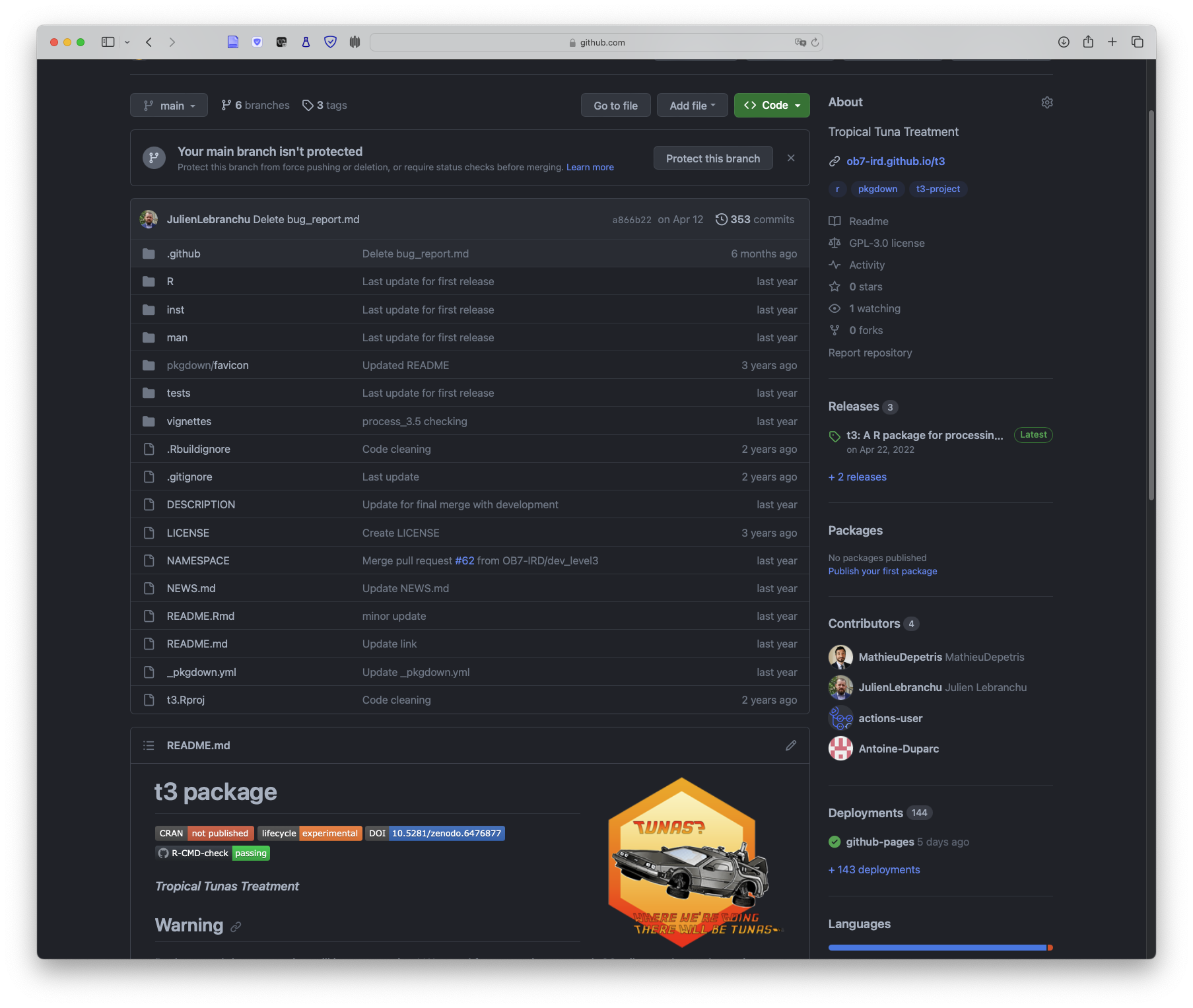
Example: T3 repository
Branch interfaces
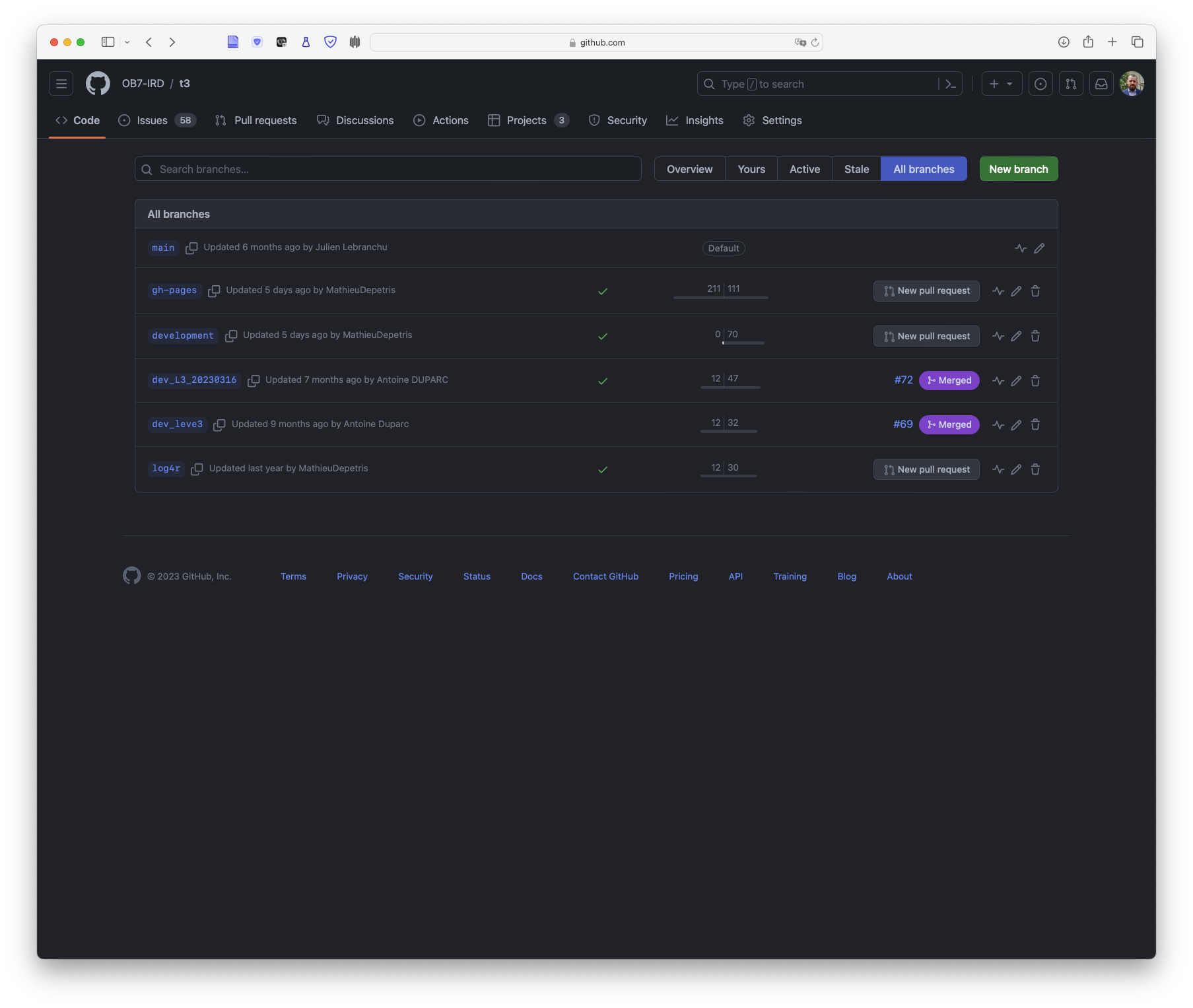
Example: T3 repository
Issue interface
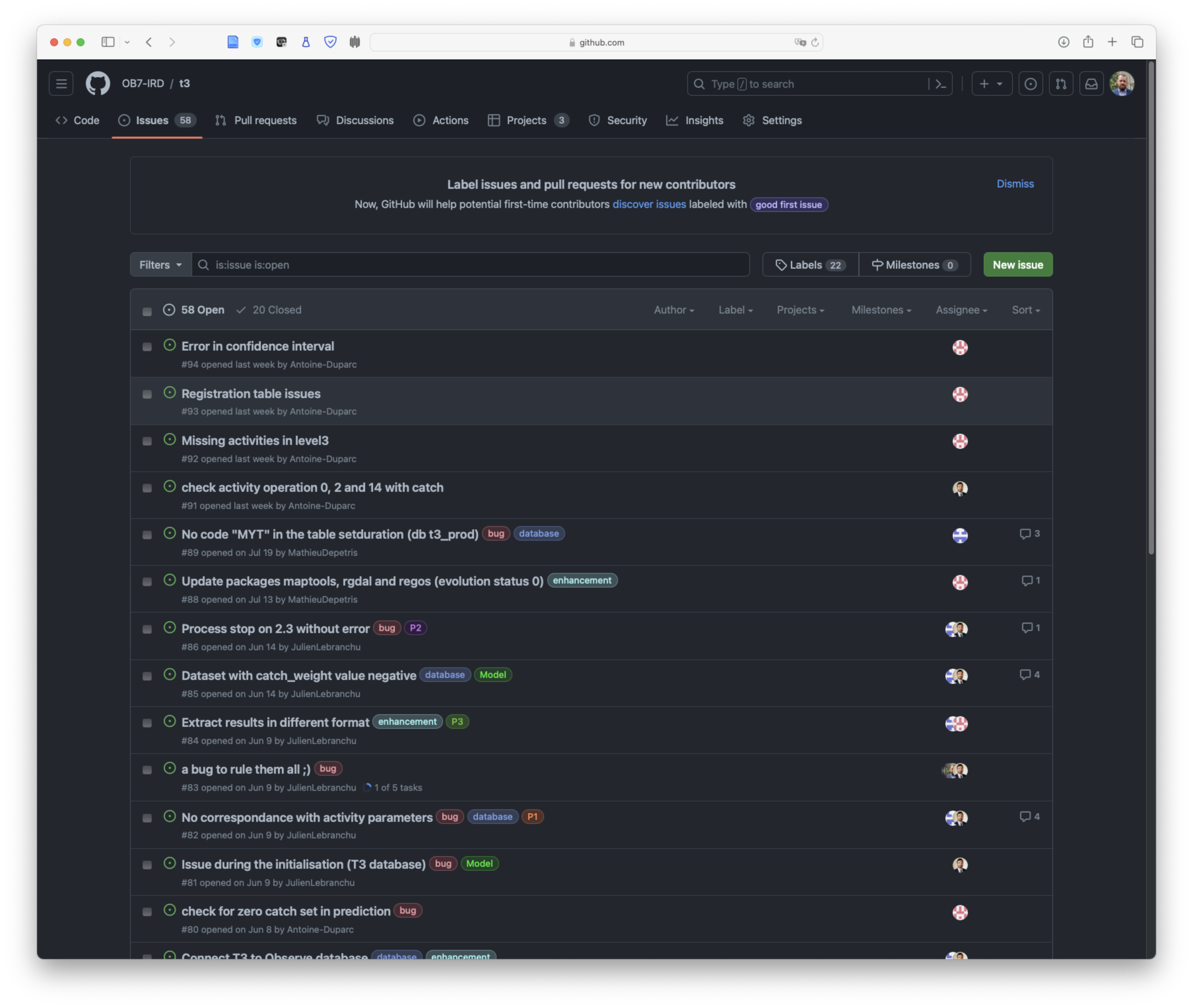
Example: T3 repository
GitHub actions
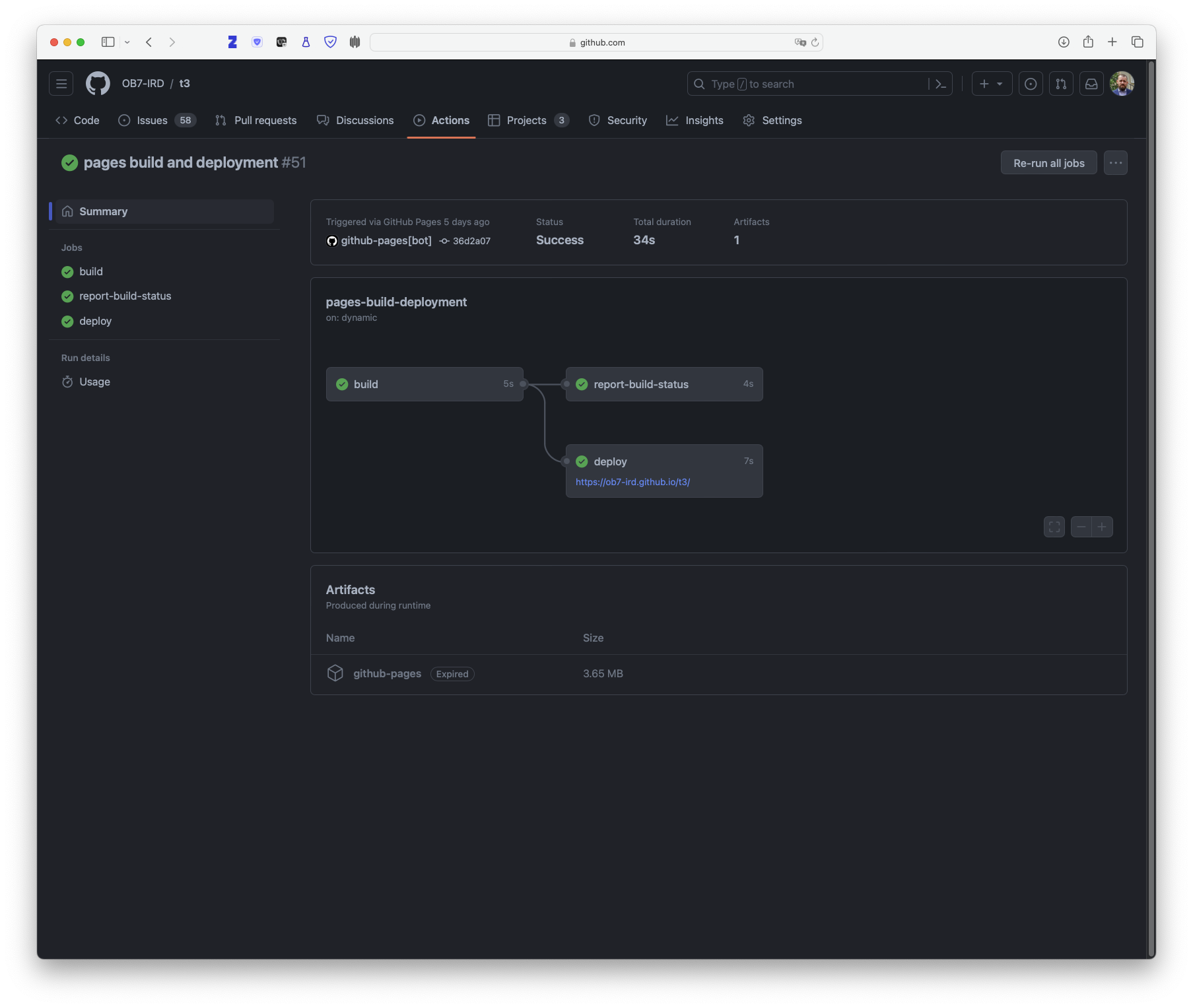
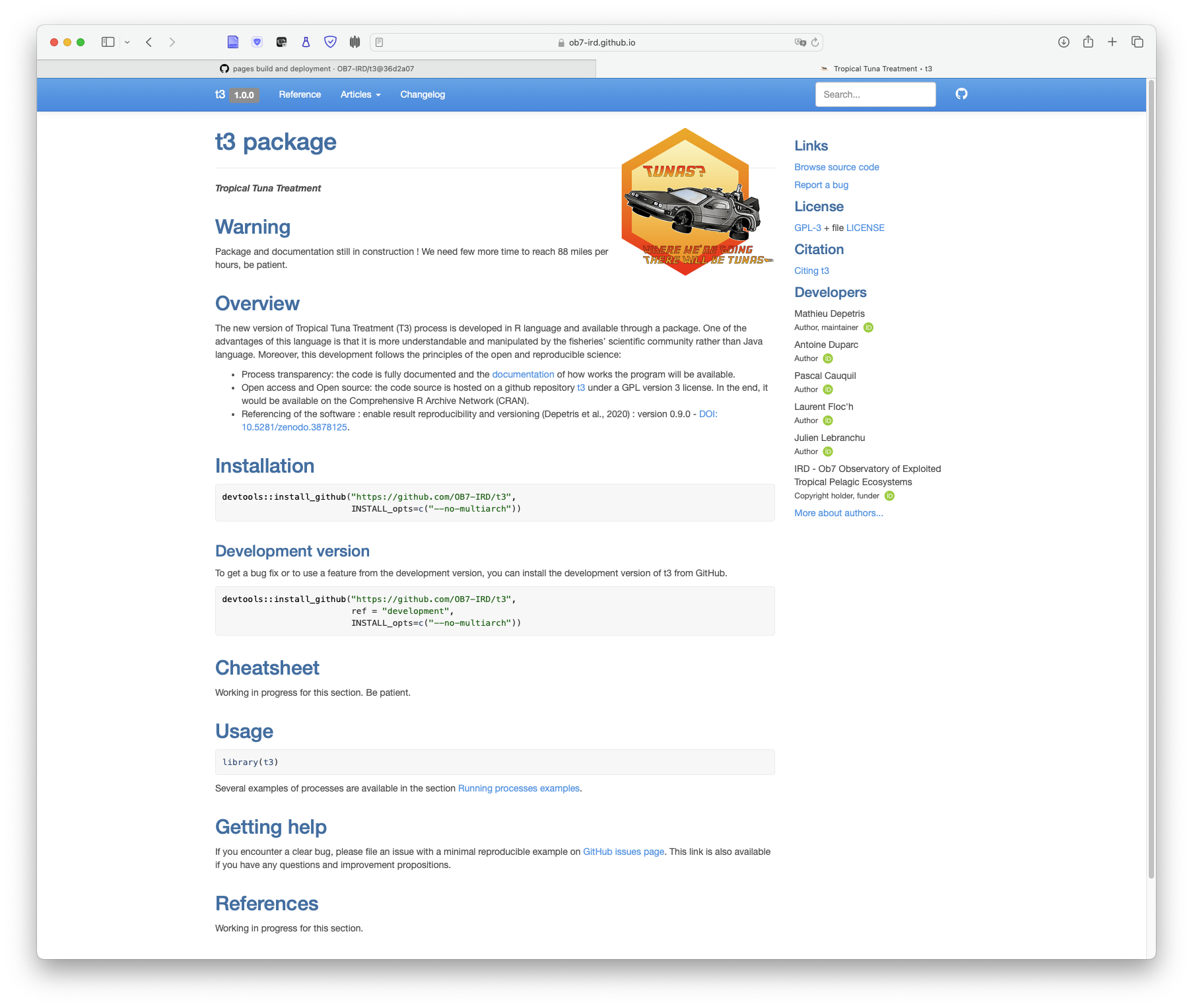
Go further in Git
Git architecture
Workspace: your working directory \(\rightarrow\) your computerLocal: the local repository \(\rightarrow\) contains the history of your projectIndexorStage: a buffer betweenWorkspaceandLocal\(\rightarrow\) the list of files to be committed
Command:
add: the command to add the file(s) to the list of tracked filescommit: the command to validate a version
Git architecture
Workspace: your working directory \(\rightarrow\) your computerLocal: the local repository \(\rightarrow\) contains the history of your projectIndexorStage: a buffer betweenWorkspaceandLocal\(\rightarrow\) the list of files to be committedRemote: the remote directory \(\rightarrow\) Source of truth (shared by all)
Command:
push: Update remote refs along with associated objects
Git architecture and command transport
Command:
push: Update remote refs along with associated objectsfetch: Download objects and refs from another repositoryrebase: Reapply commits on top of another base tippull: Fetch from and integrate with another repository or a local branch
Good practices
- Pull before any work on the project
- Commit as frequently as possible
- Write explicit commit message
- Push regularly
R/Git/GitHub && Sources
Go further
- Happy Git and GitHub for the useR
Sources
- UMR MARBEC : Support de formation
- UMR AMAP (Atelier MAIA P3M), Montpellier: Introduction à GIT (04/04/2019)
- Plateau bioinformatique, Montpellier: Formation Git(Lab) (05/04/2018)
- For the bold: the full Git documentation (506 pages!)